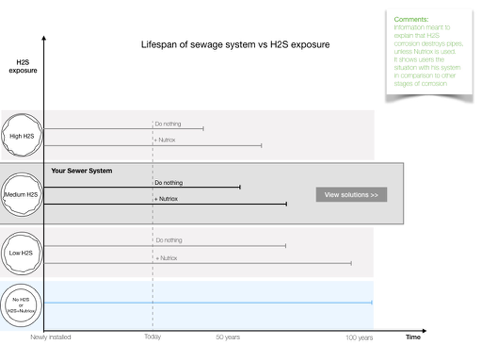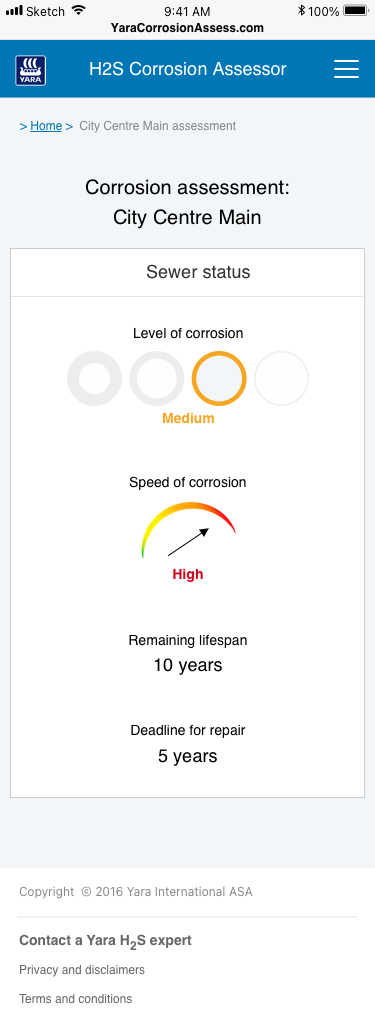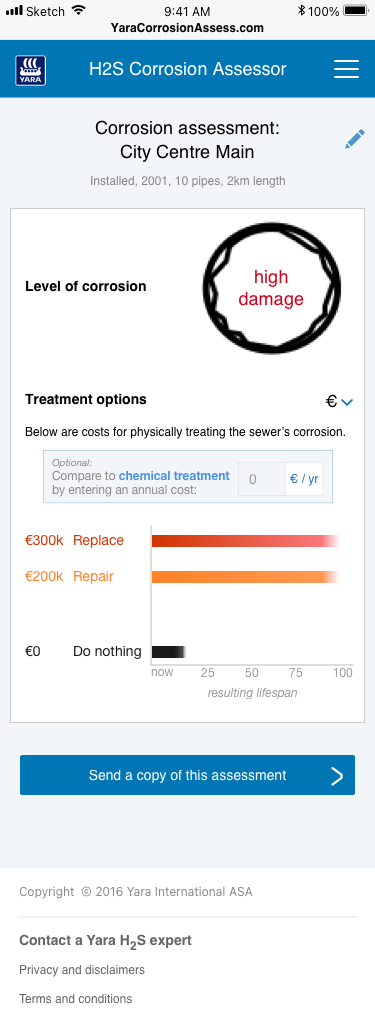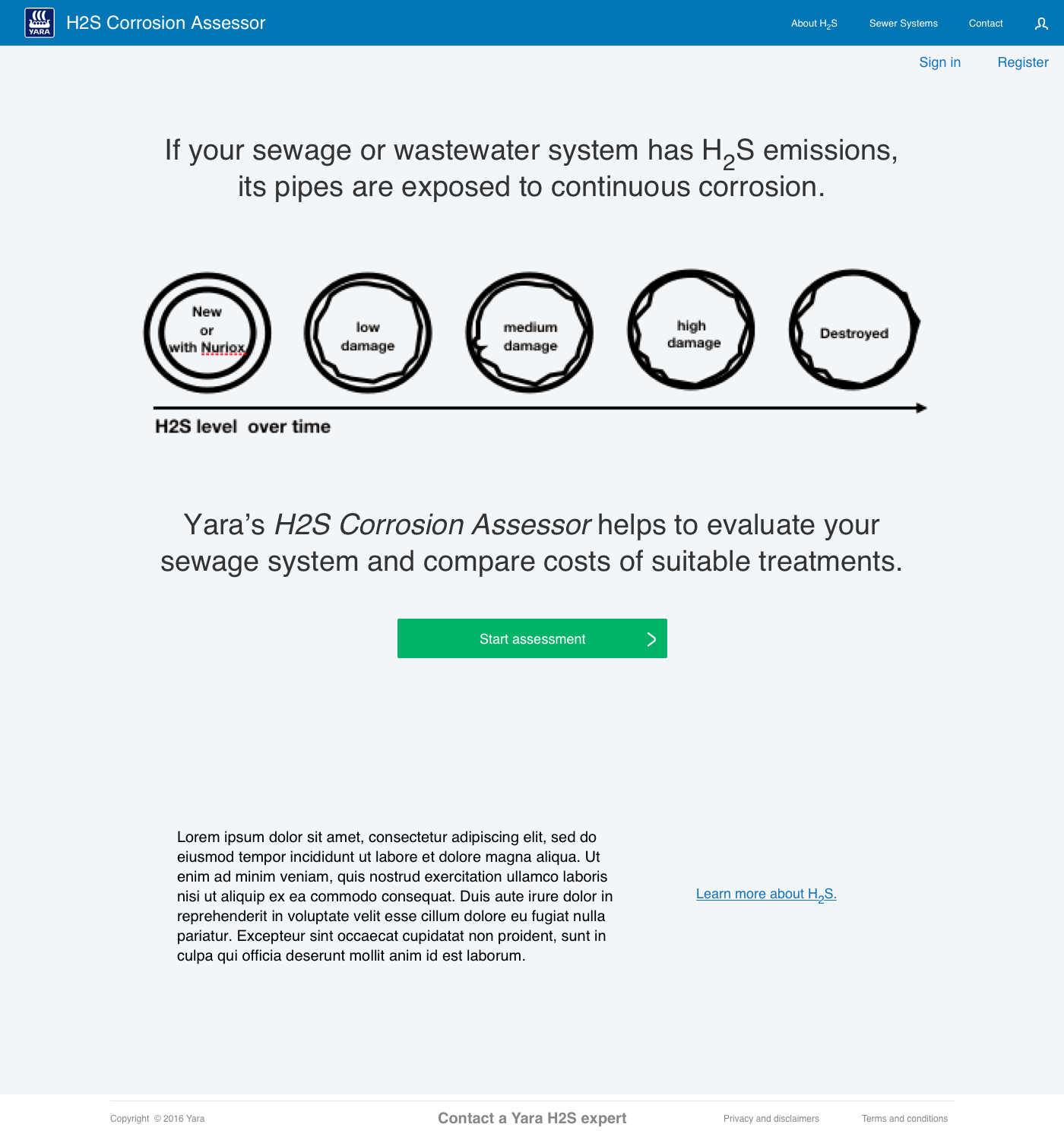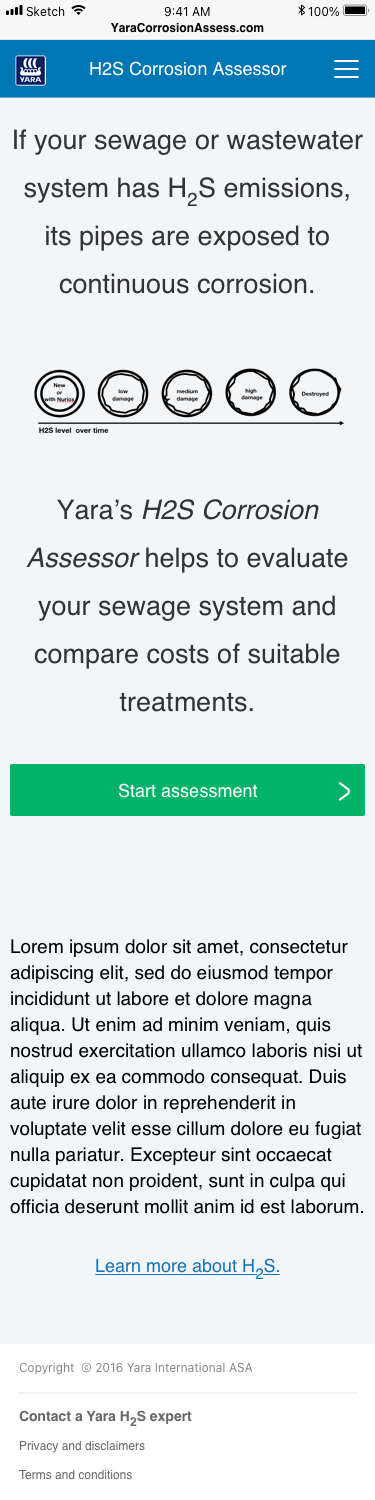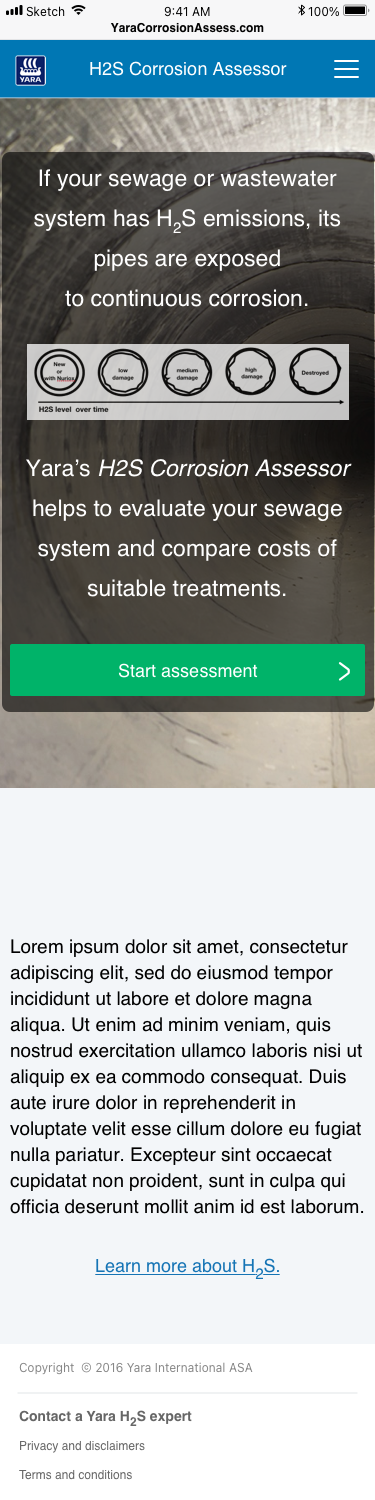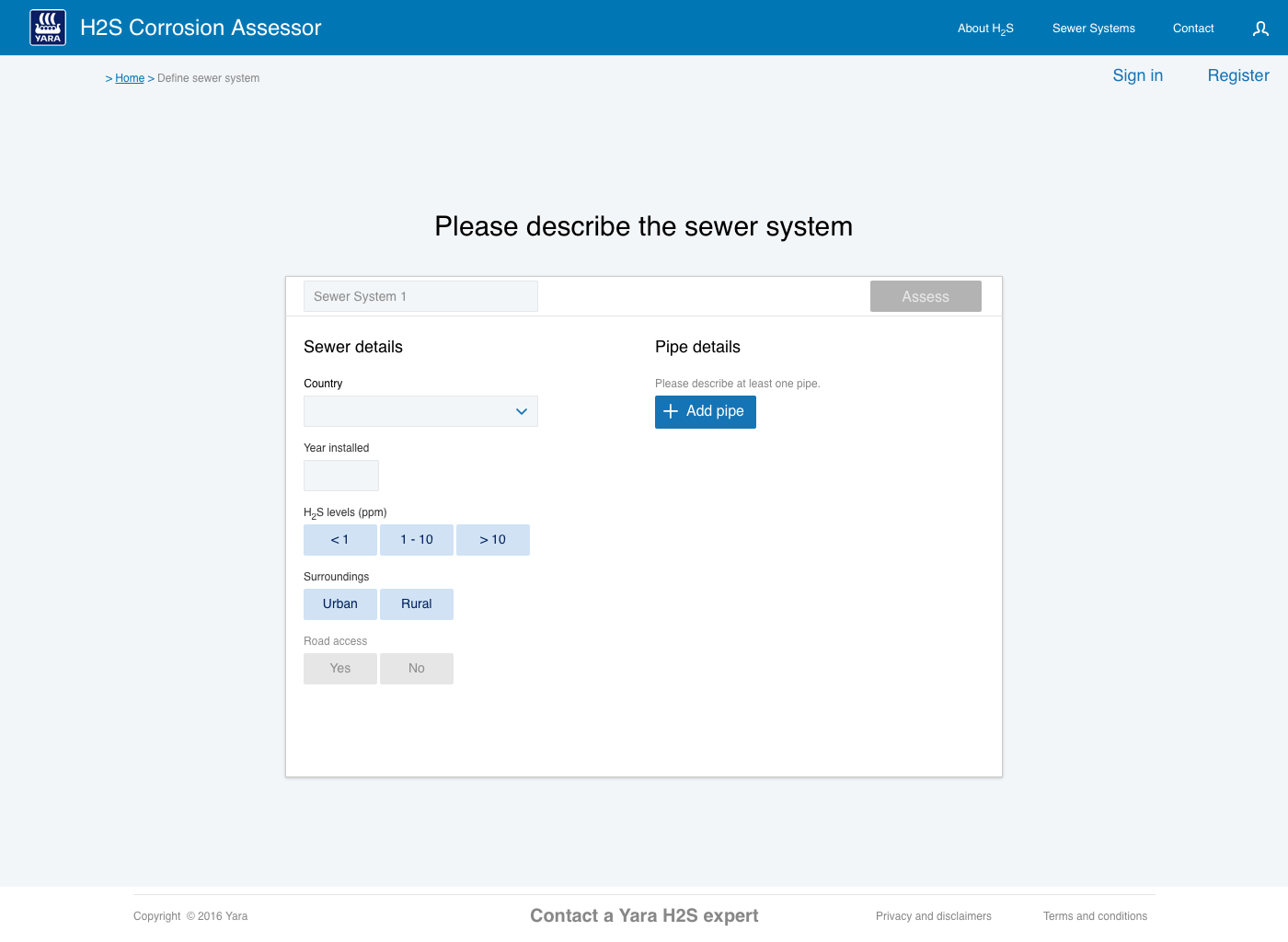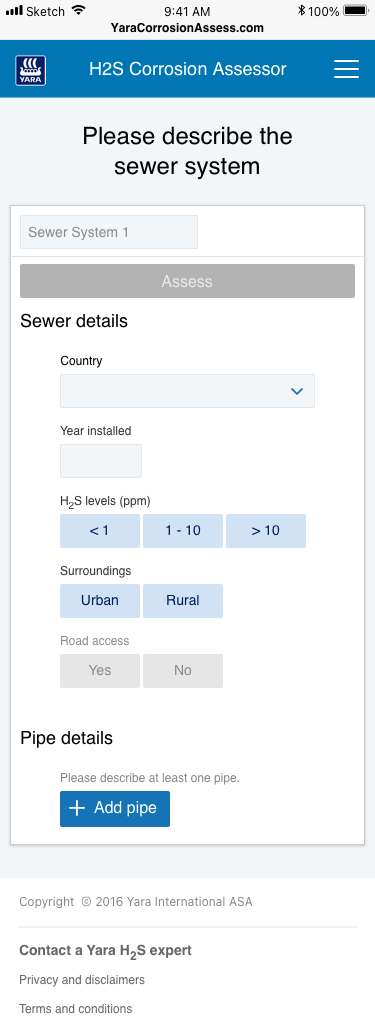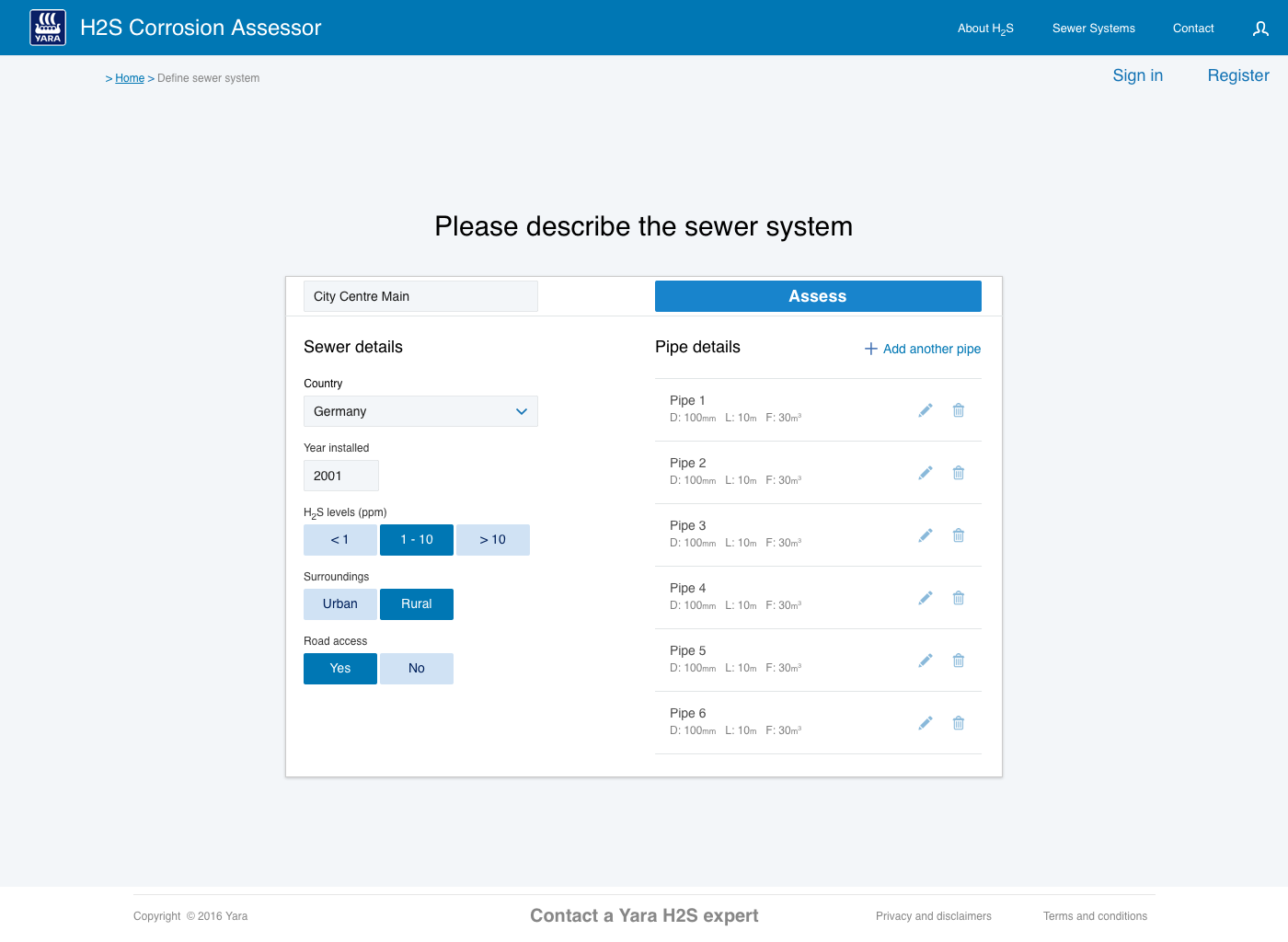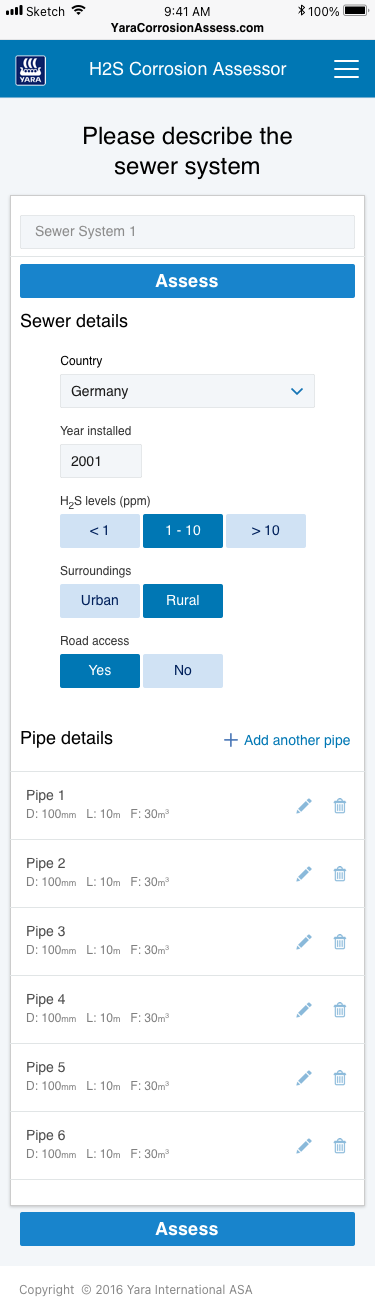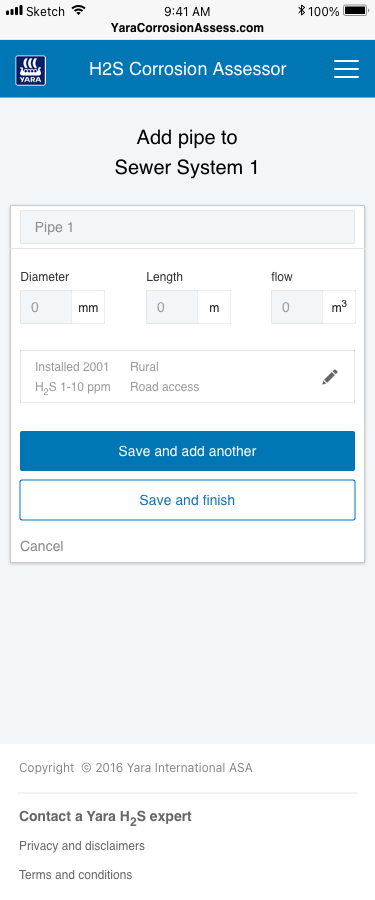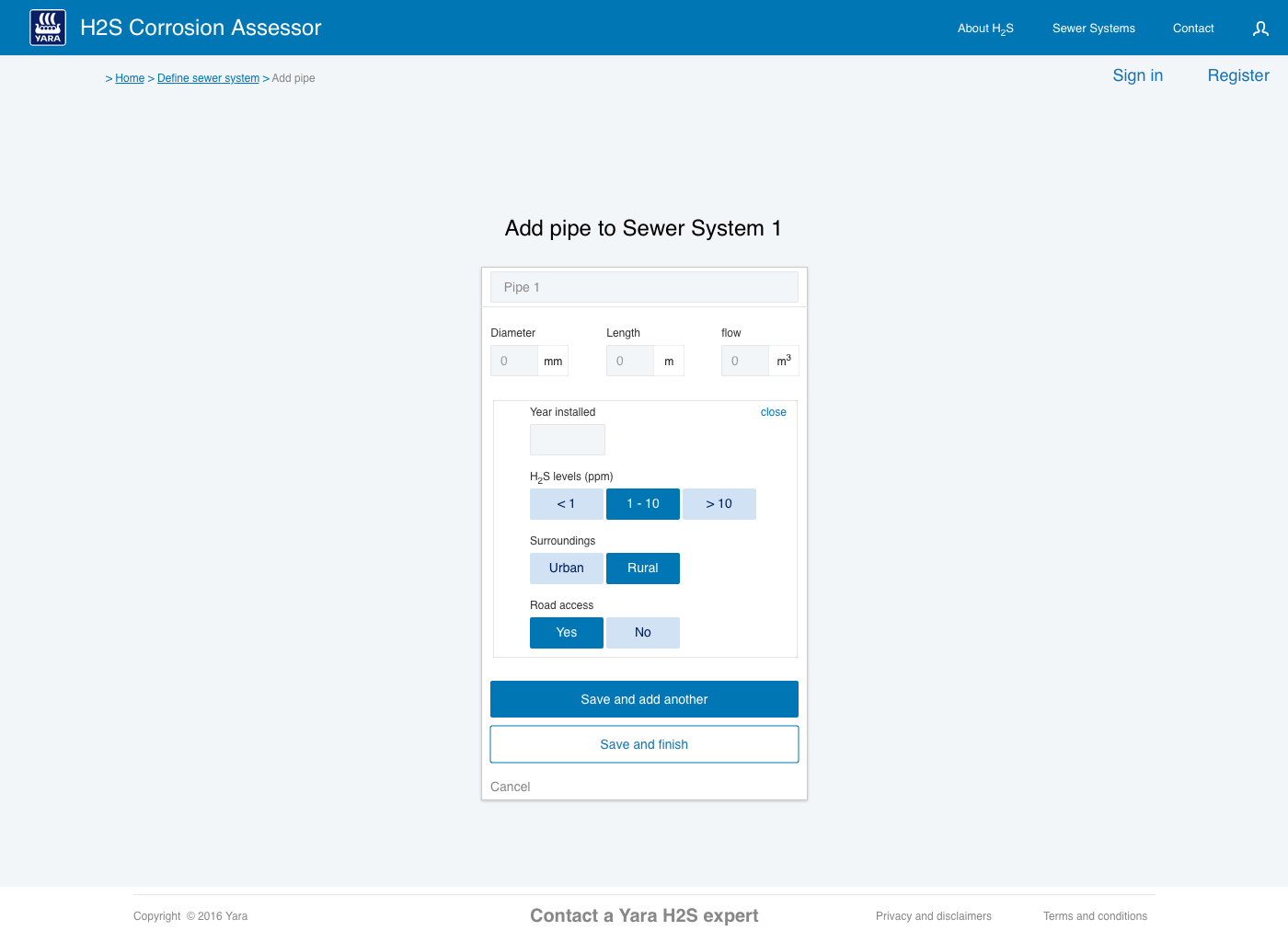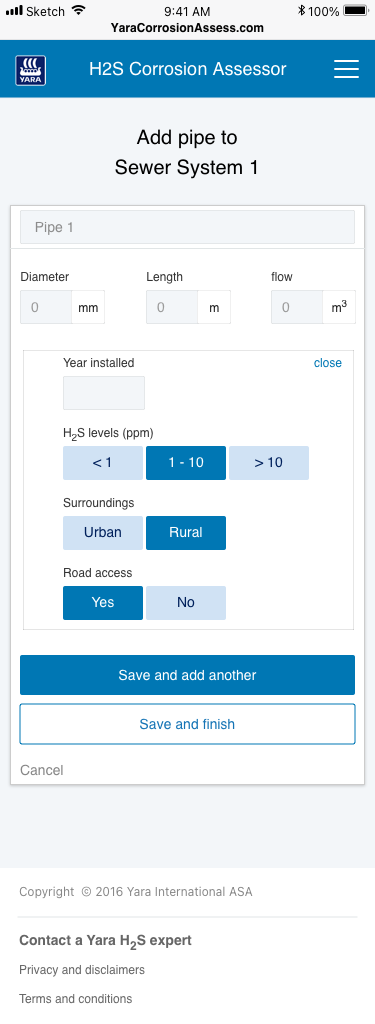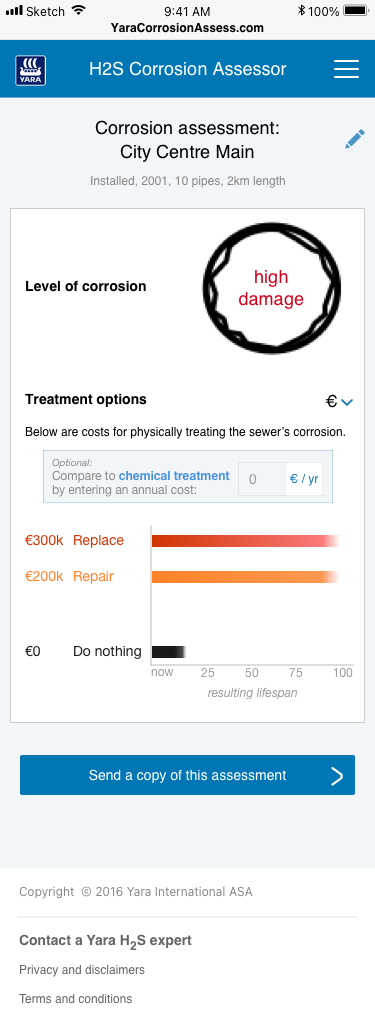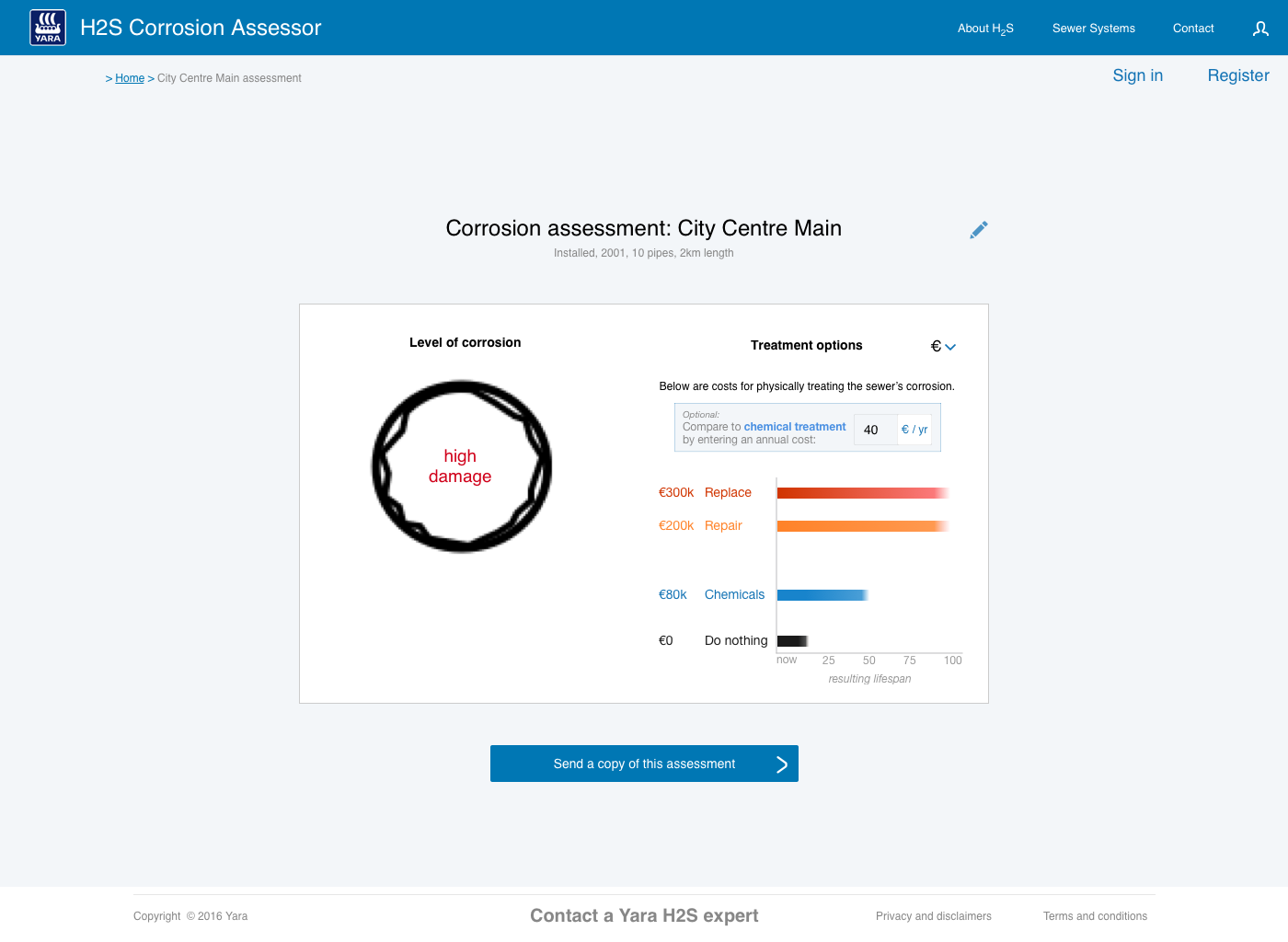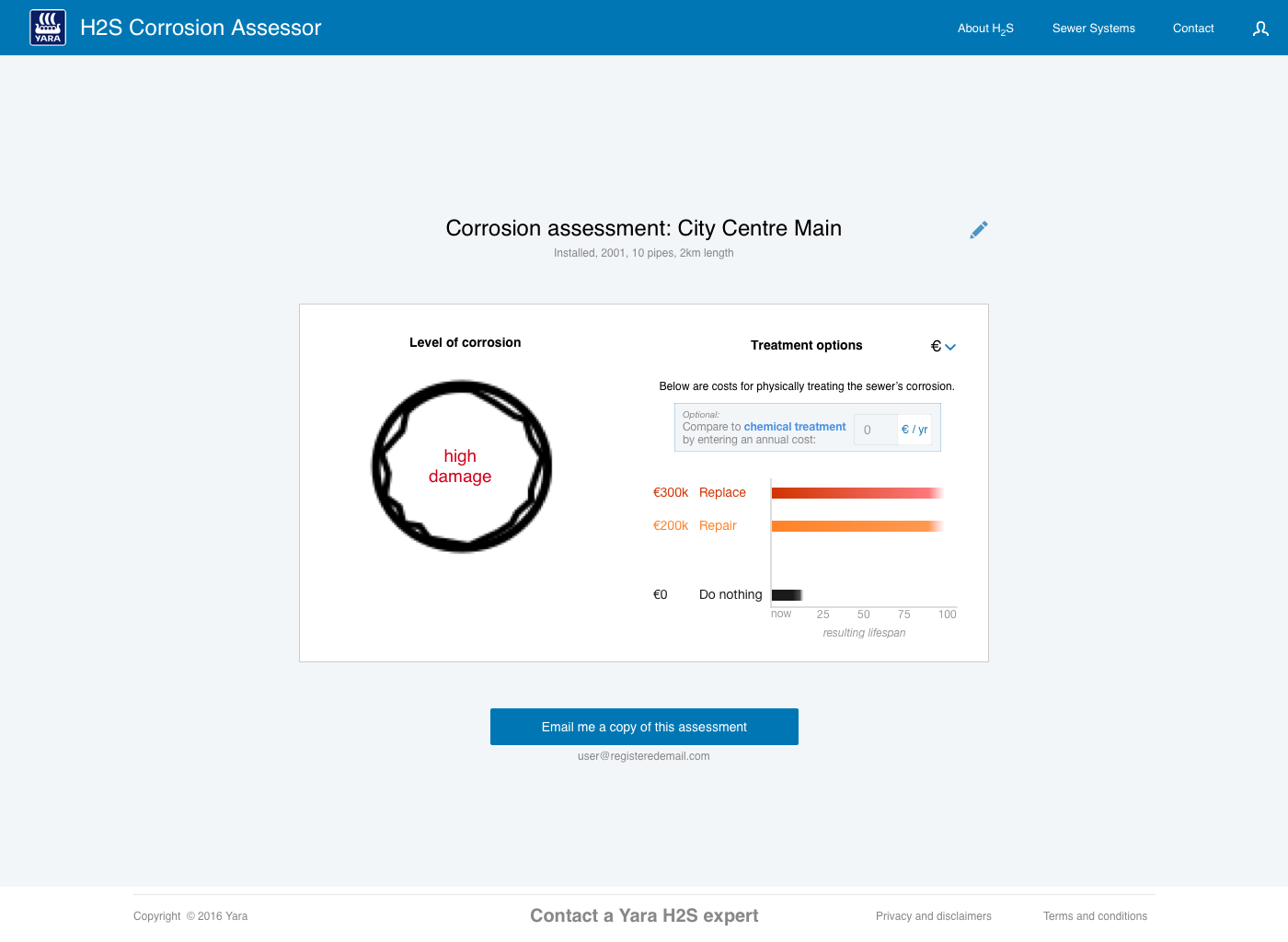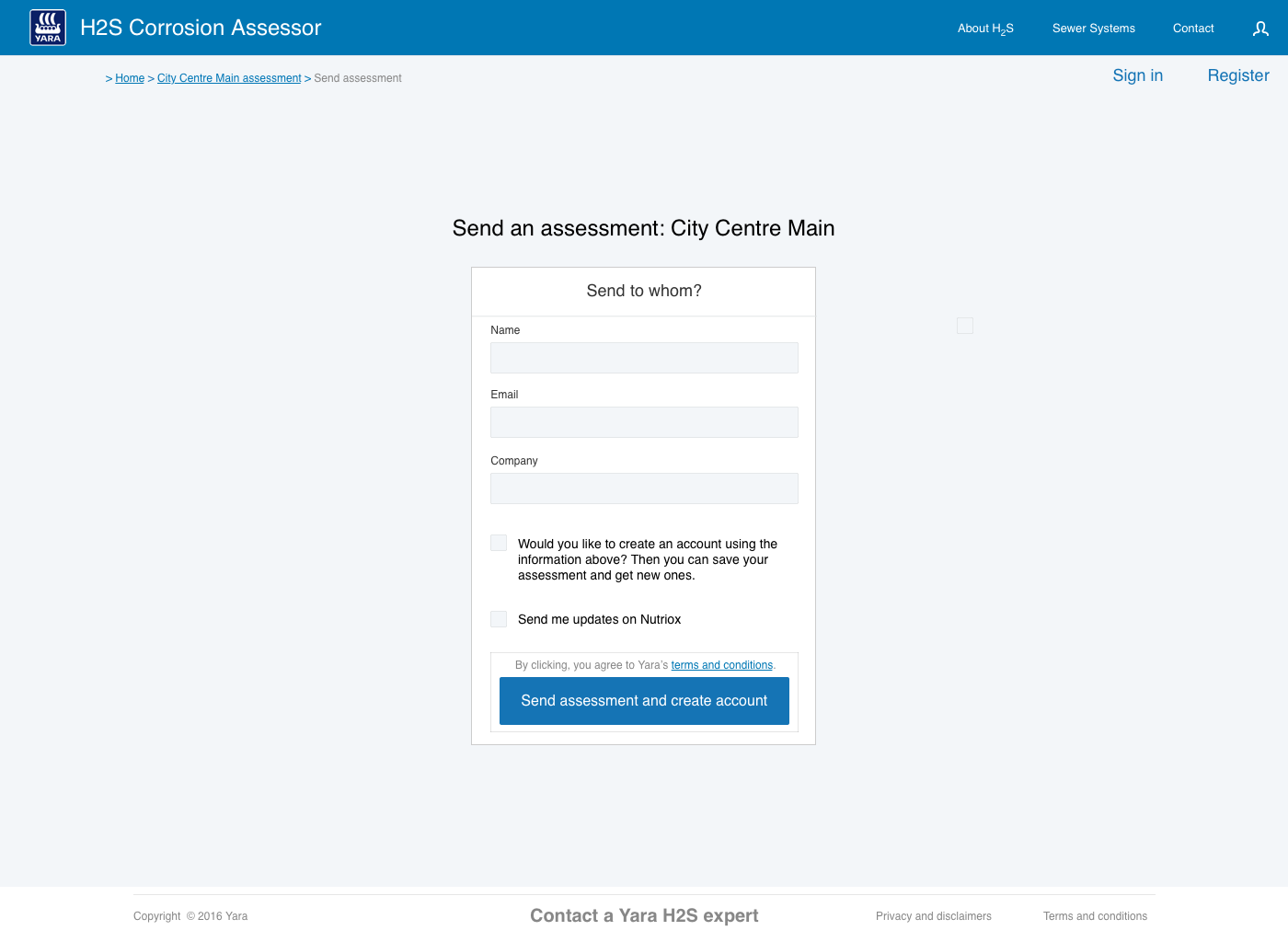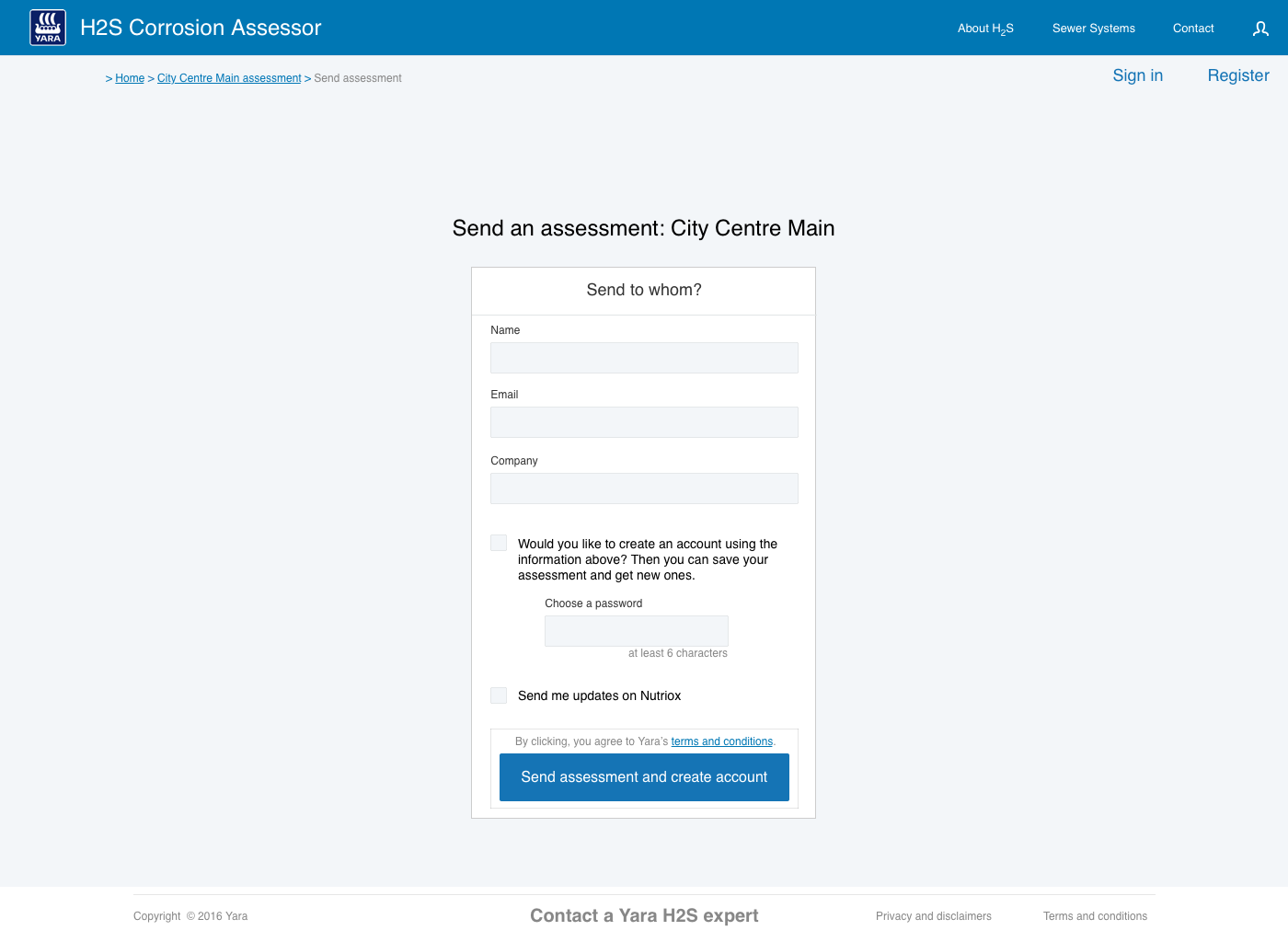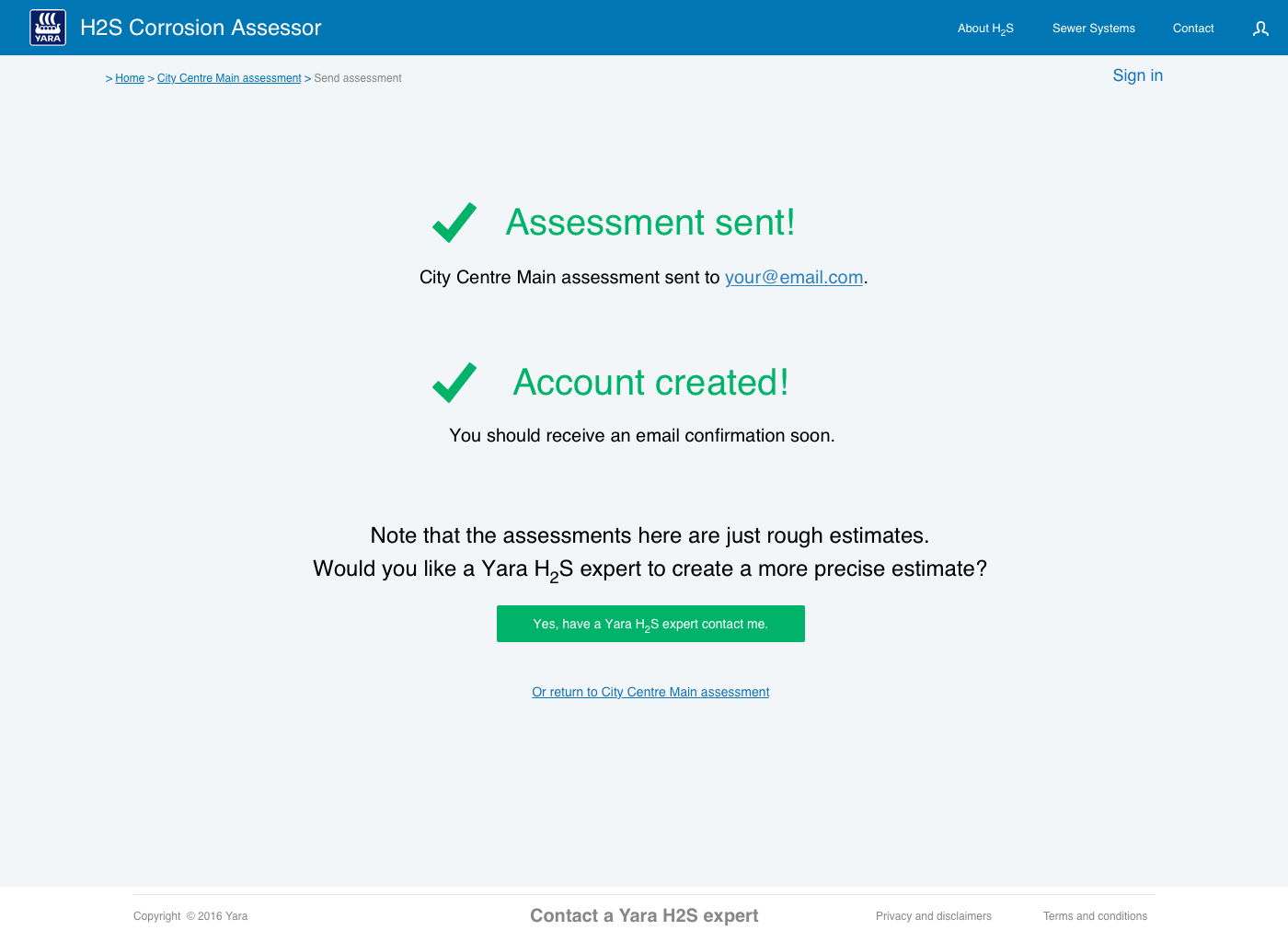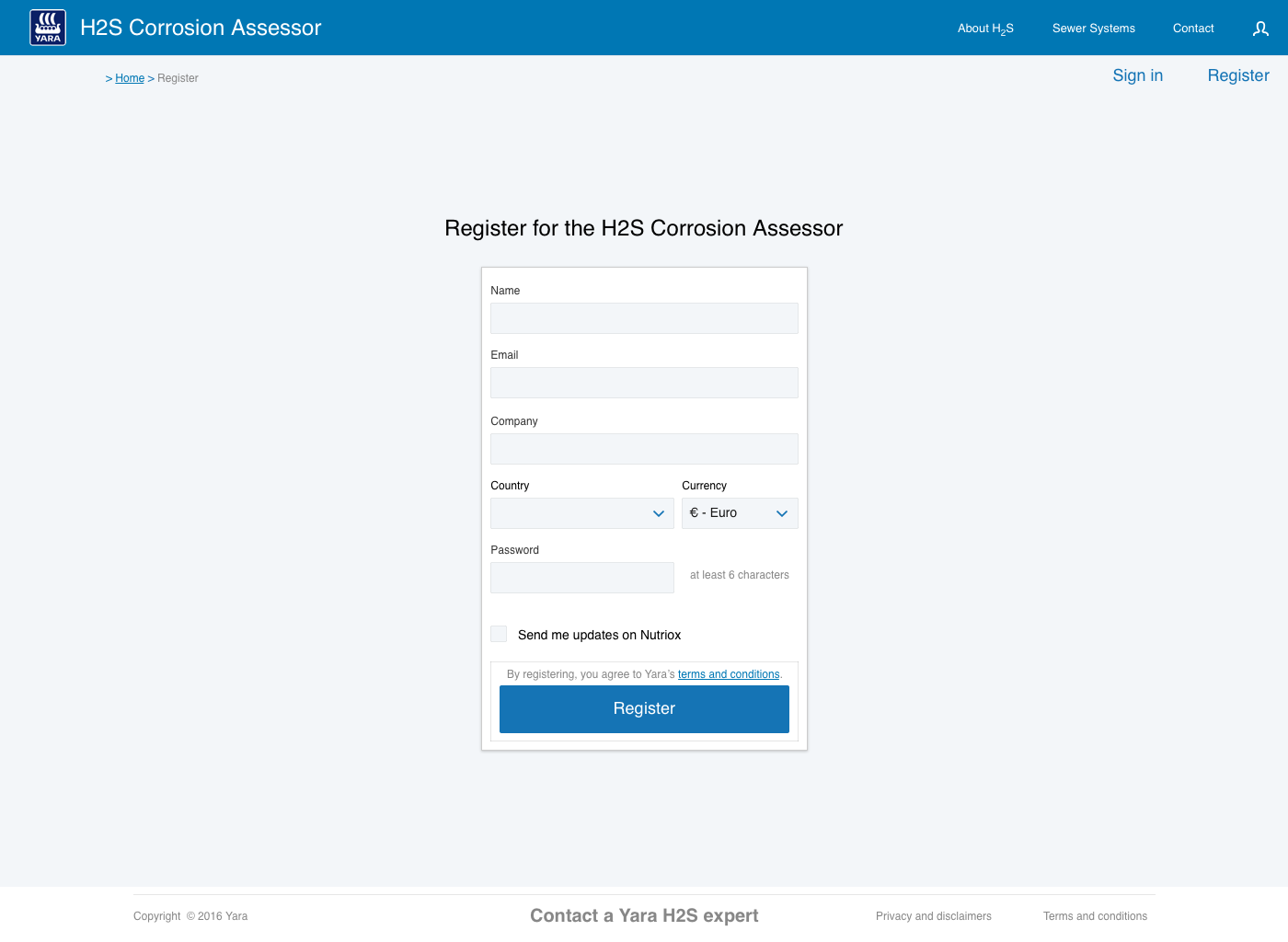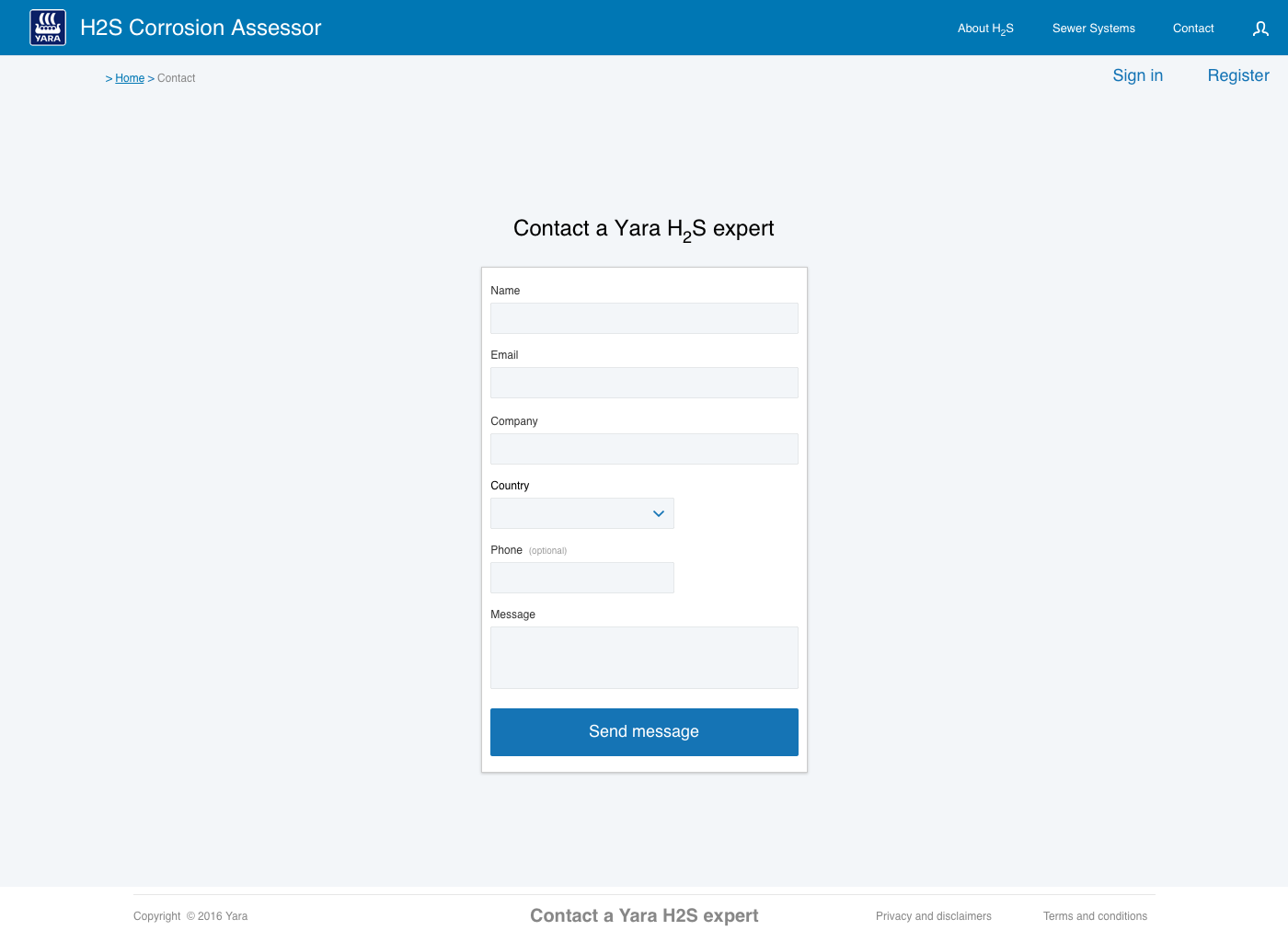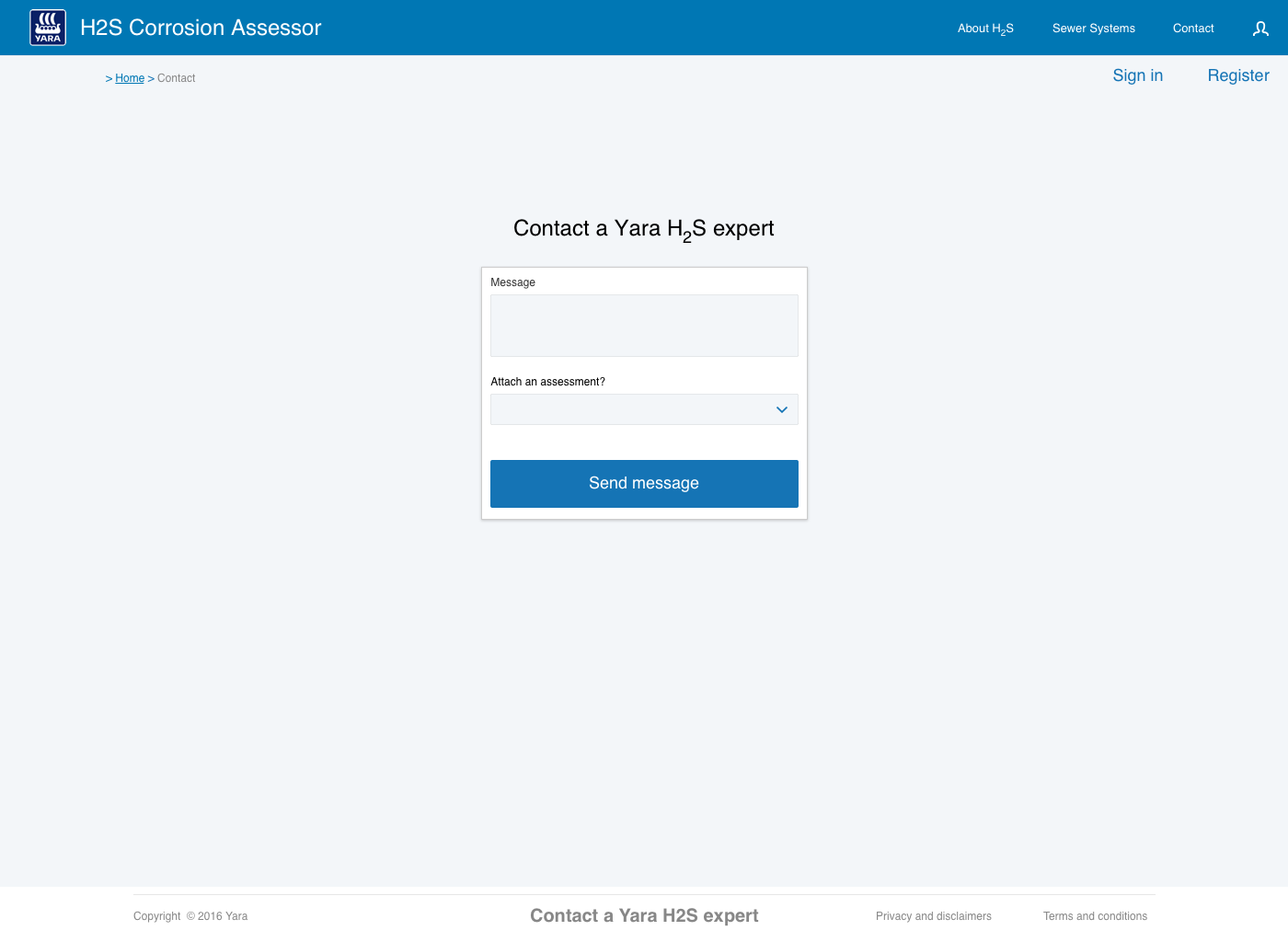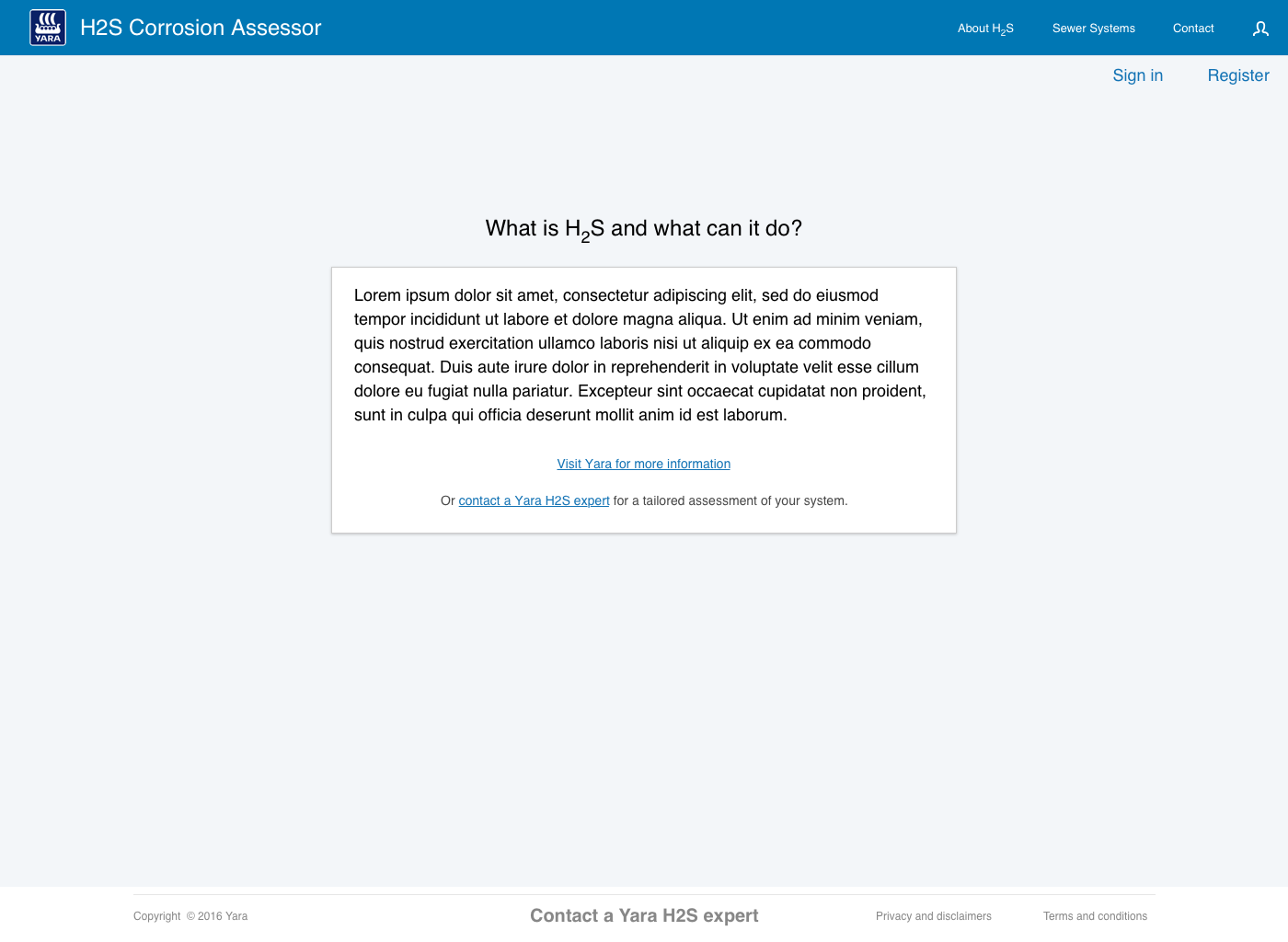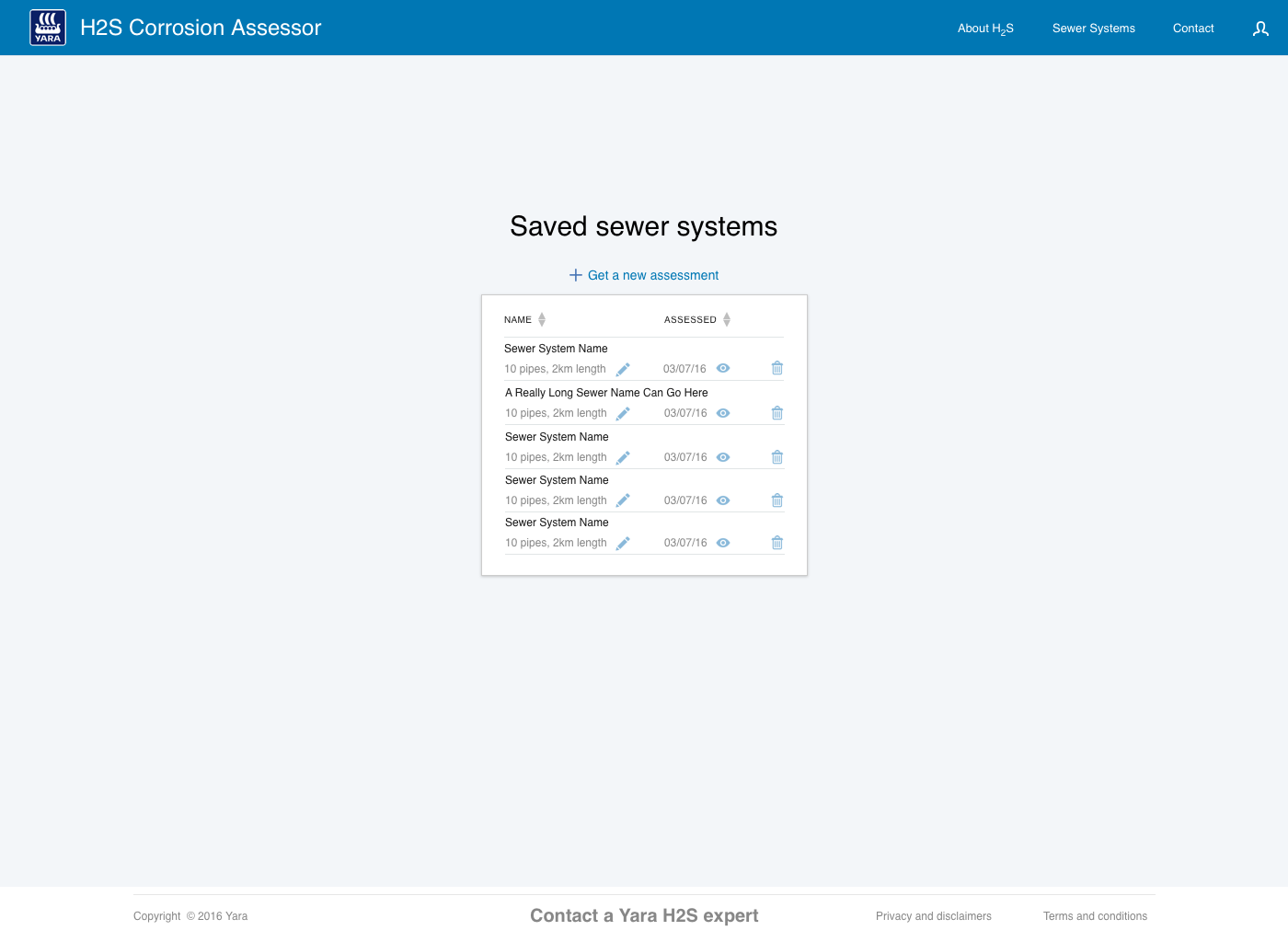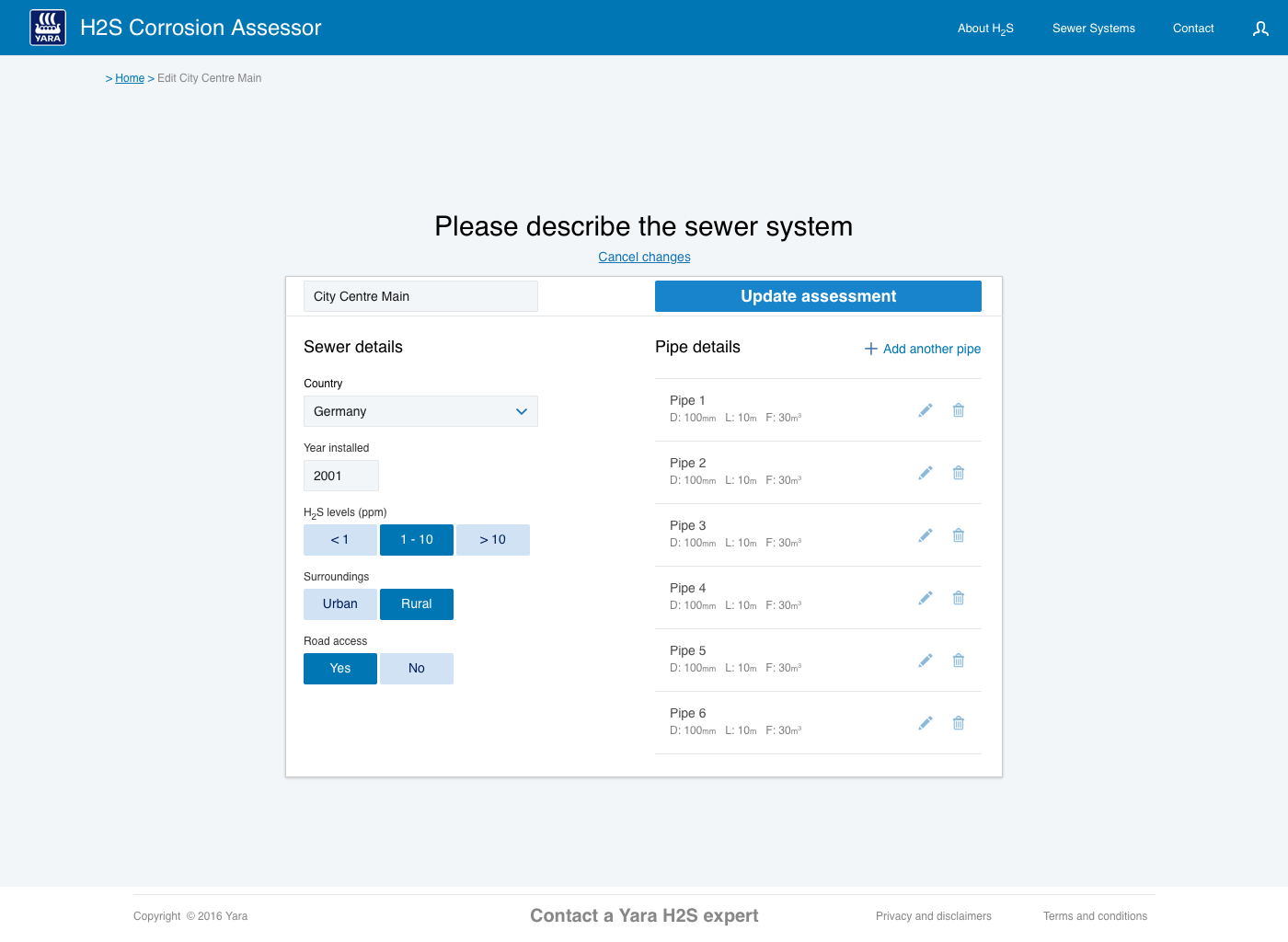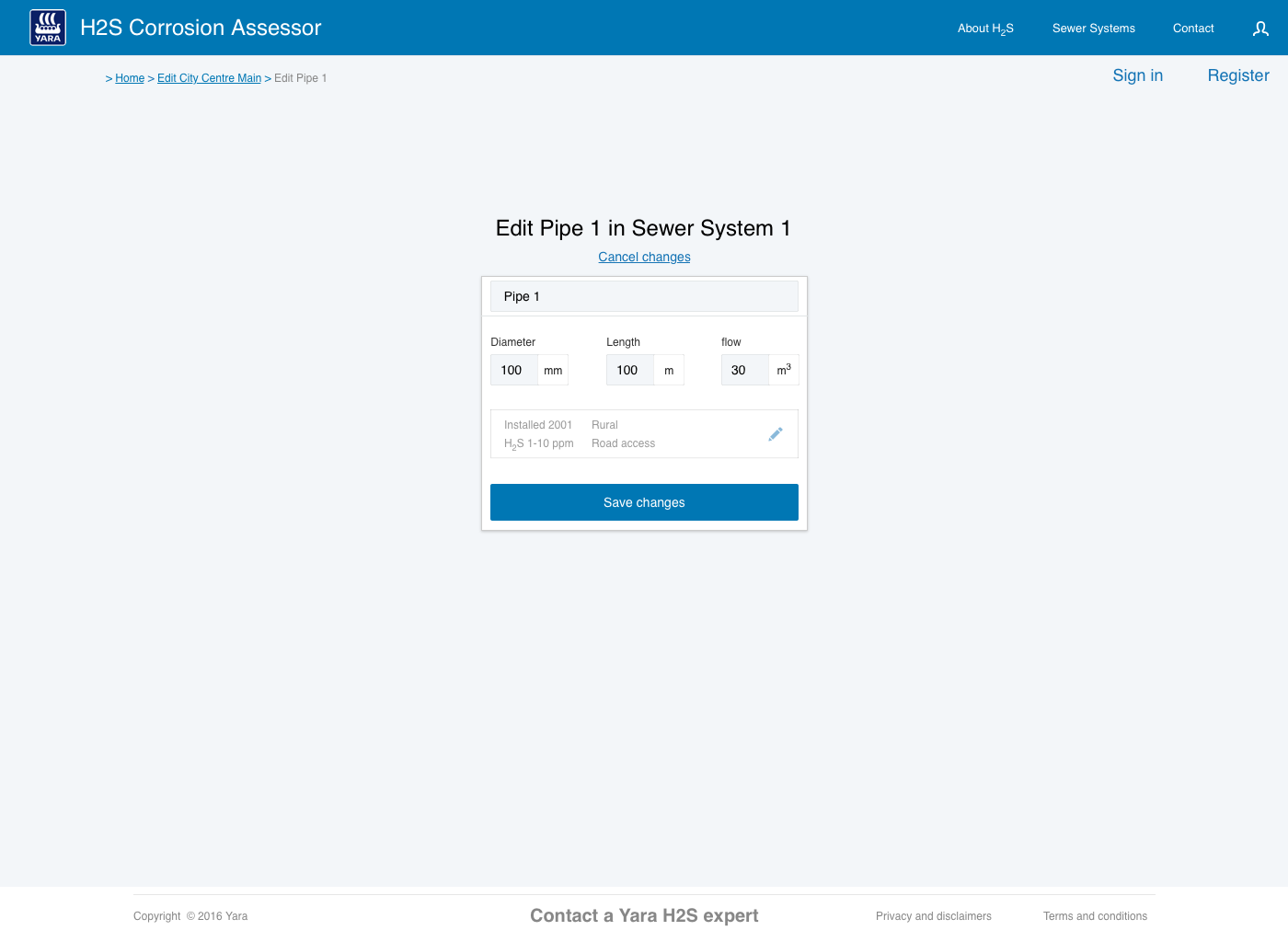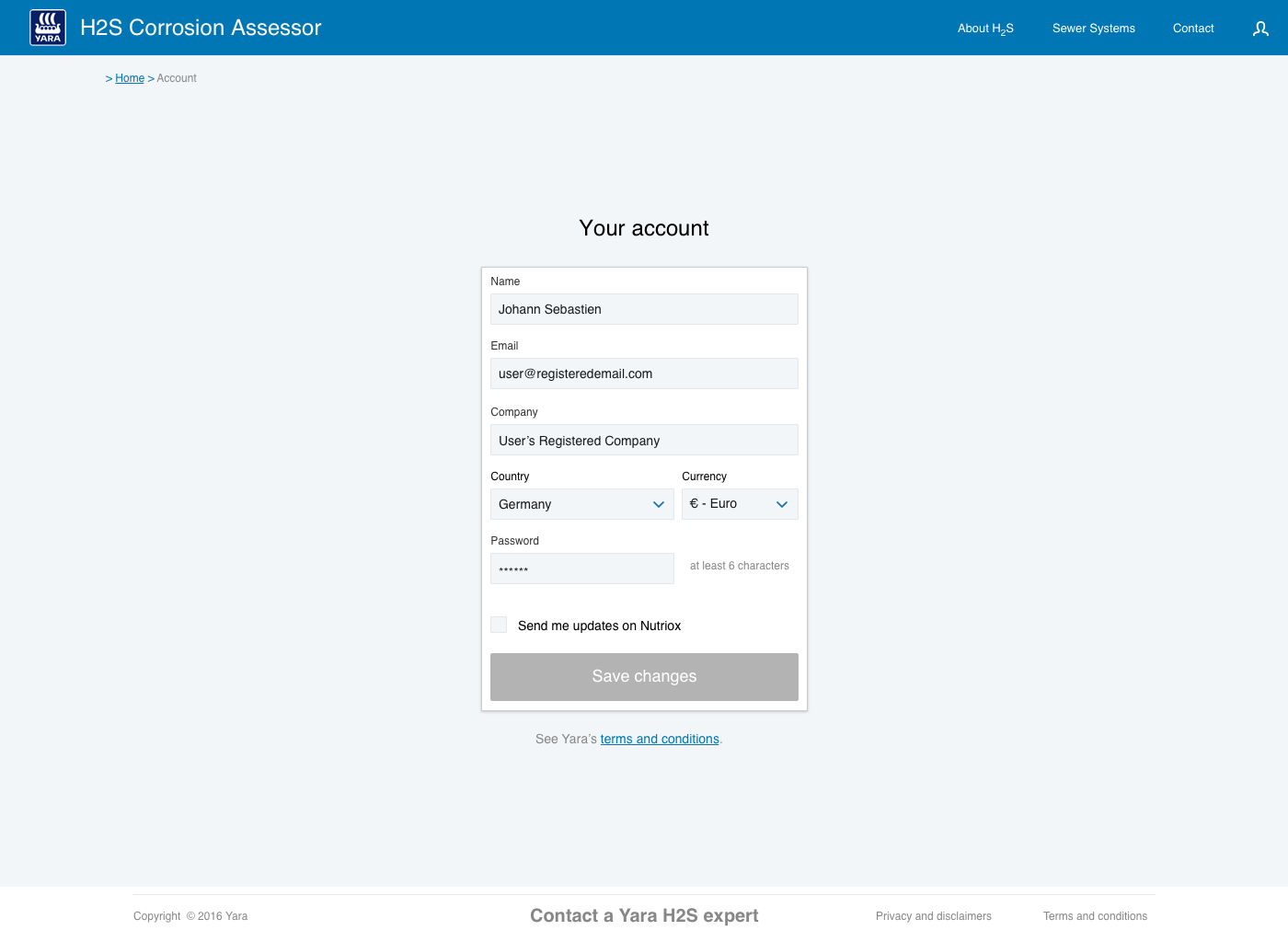2017 / Providing Situation awareness for sewer maintenance
Sewer corrosion
The Project
Topic: Estimating corrosion within a sewer system and what the options are for dealing with it
Goal: Help users to understand the current state of the system, what they can do about it, and how those options compare to the company’s product
Strategy: An app that eases the data entry process and makes the results more understandable by non-experts
background
Sewers corrode over time and eventually rupture. To prevent those ruptures and the resulting loss of services, the people managing them need to know (1) how bad the current corrosion is, (2) if it is a good time to consider spending money on pipe repairs, (3) if spending more money on replacing pipes might be better, and (4) how long they can put off having to make a decision. In addition, my company wanted to add another option to consider: using its chemical treatments to extend a pipe’s lifespan.
The company had a tool for estimating all of the above. However, it consisted of an Excel spreadsheet requiring a lot of user input, and the results it provided were fairly arcane and hard to understand. The team thus wanted to create an actual app that made the data entry process easier and the results more intuitive.
Approach
Data entry was unavoidable in this task, and the estimates were hard even for the SMEs on the team to express and understand. There was lots of room for improvement, though. I focused on the following:
Chunking the data entry process into smaller, intuitive steps to make it more manageable and less imposing
Letting users select options whenever possible, instead of asking them to type in information
Supporting situation awareness by showing:
Current state: level of corrosion and its rate of change
Future state: estimated remaining life of sewer system
Options:
Cost of replacing the system vs. repairing it or chemically treating it
Estimated change in sewer lifespan for each option
Constraints: How long they can put off having to make a decision
Results
The designs were done in Sketch and went through a few iterations. The final results are below.
Note that a couple of big constraints influenced the designs.
The company wanted to optimize things for mobile use. There were a couple of breakpoints involved, but the images below show the extremes — phone vs. desktop.
I needed to use use the company’s branding and style guide, rebuilding that guide in Sketch and modifying it as needed to accommodate web apps.
lessons
This project was done a handful of years ago. I think the results are highly usable, but these days, I would probably opt for some different design decisions. In particular, the desktop version has too much of a wizard look-and-feel, and the visualizations could be more refined.
I’d make some different design decisions.